Steps to Integrate Magento2
Step 1 : Fill in your Magento-2 Store name, Store URL, and access token. Enter the details and click on add Channel to connect Magento-2 with Shift. If you do not have the details, login to your magento-2 account and follow the below steps.
Step 2 : For the website URL copy the URL from beginning to admin/ when you open the magento-2 page. (The highlighted part is to be copied)
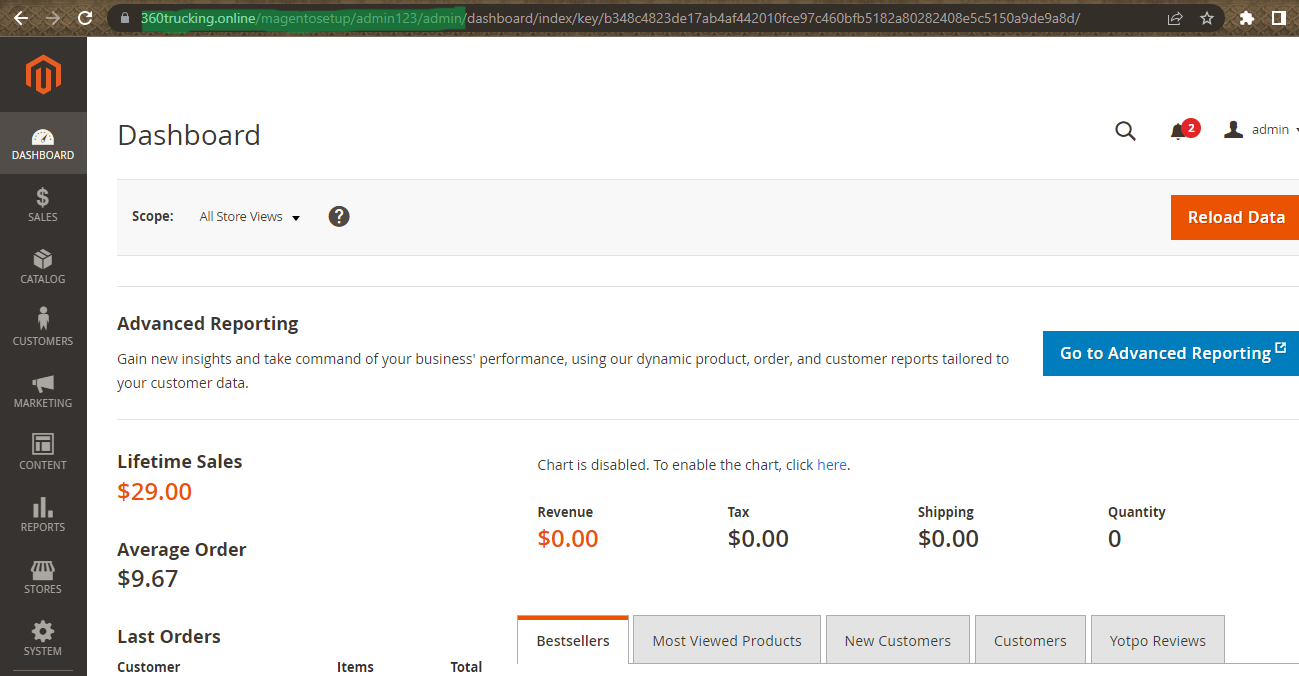
Step 3 : For the access token, use the side menu to the left and click on system and under extensions, Integrations.
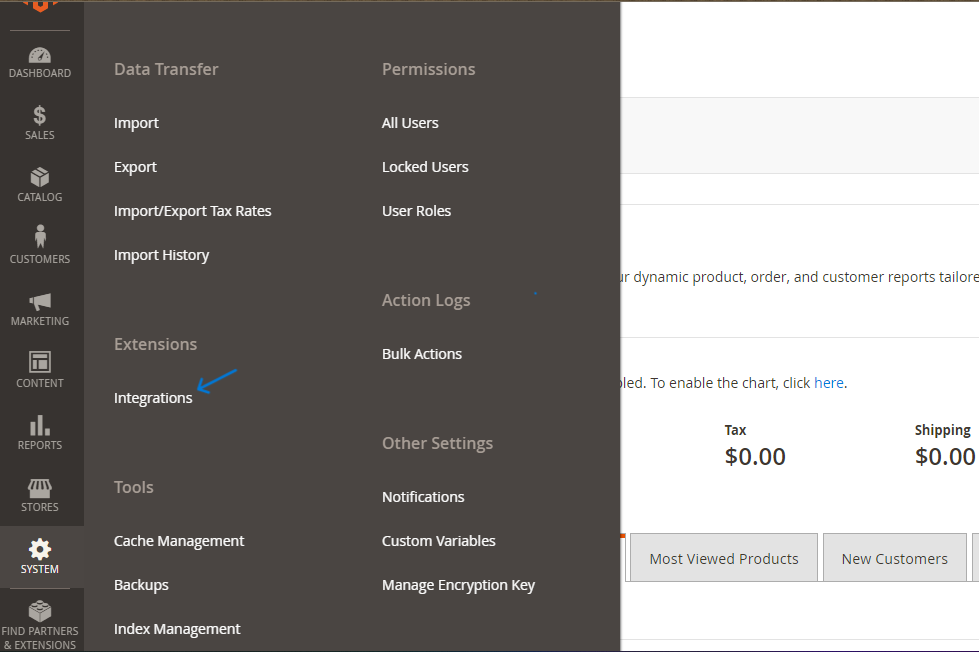
Step 4 : If you have a previous integration already set up and need an access token, just reauthorise it in the bottom menu for the access token. If no previous integrations exist, click on Add new Integration.
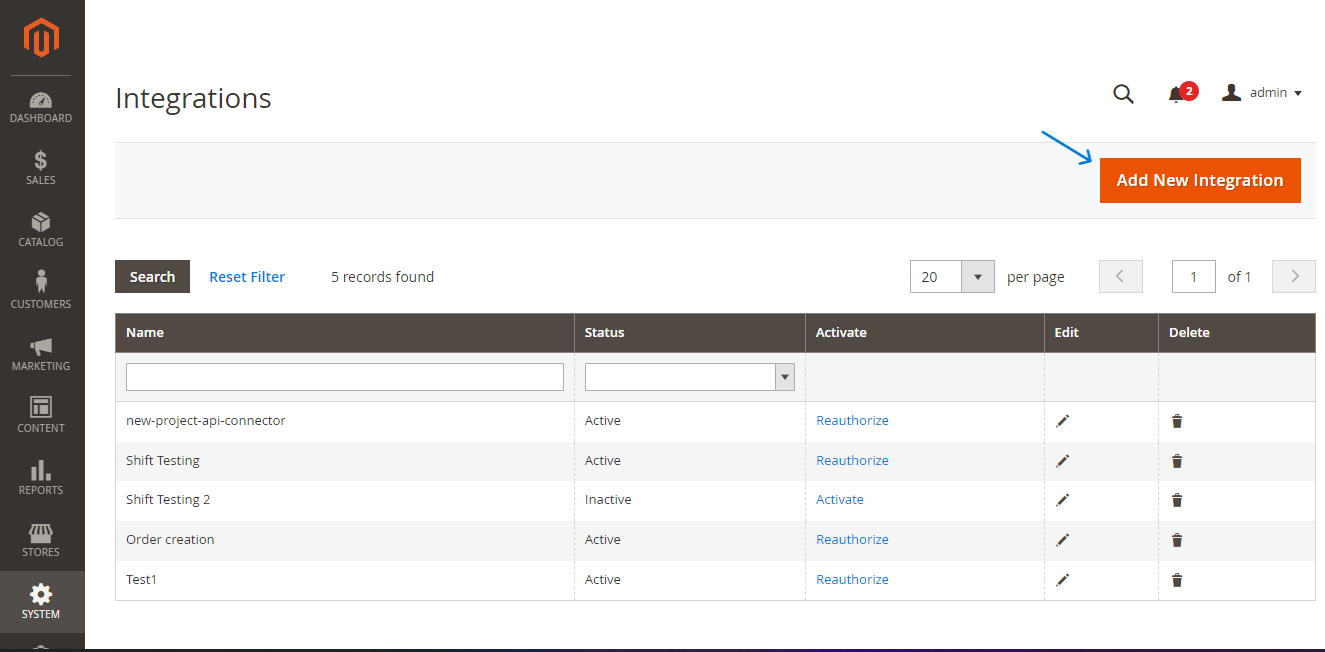
Step 5 : Under name, fill in a name you want to label this integration as. Other options are optional.
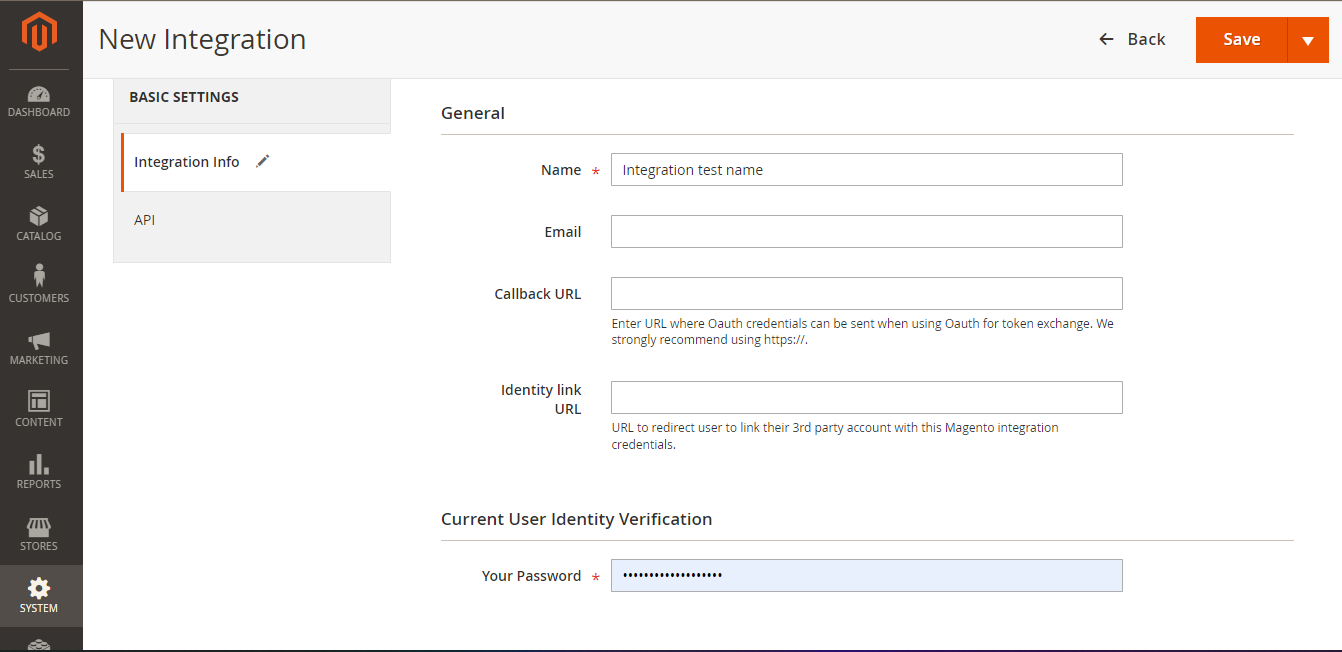
Step 6 : Now click on API toggle to the left and in the resource access dropdown, click all and save.
Step 7 : A new integration is now created and takes you back to the integrations list page. Click on activate for your inactive integration. Click on allow in the pop-up to view and copy the access token.
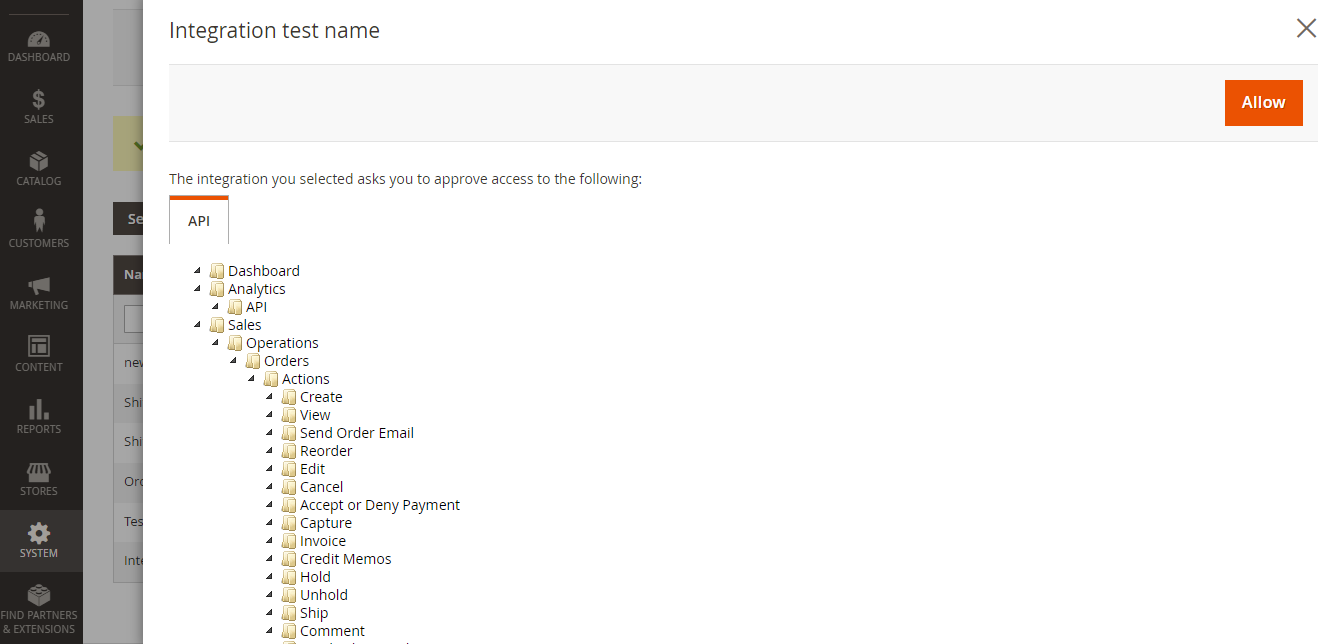
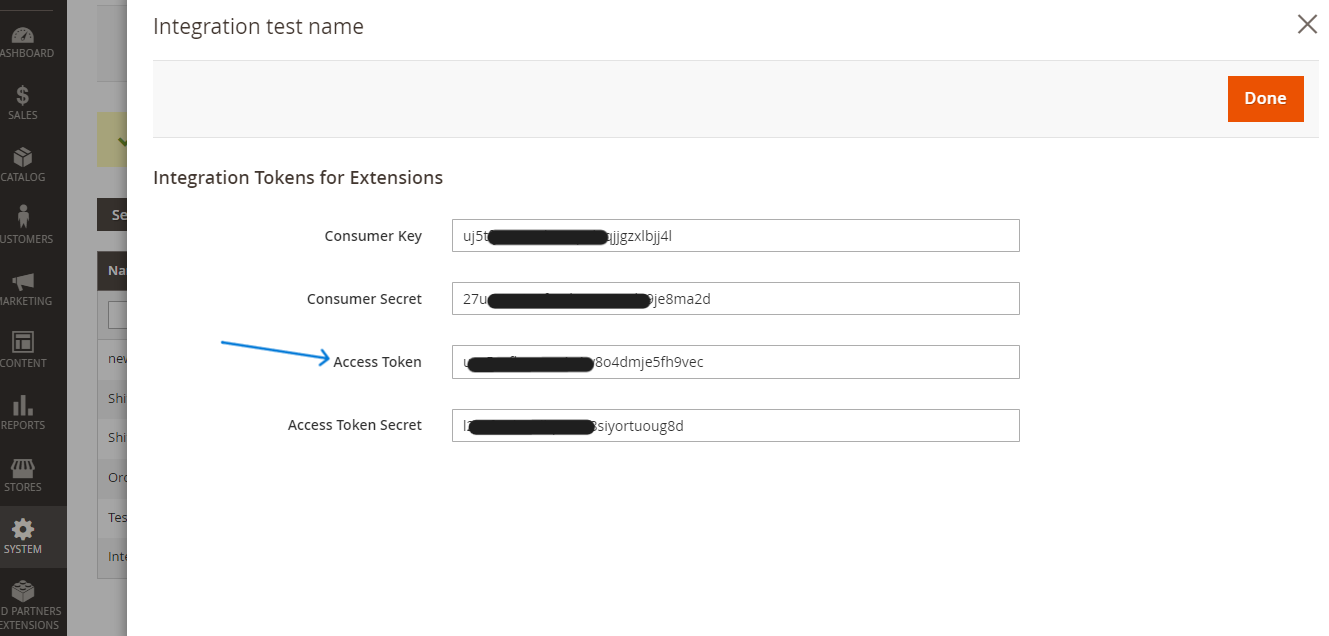
Step 7 : After adding the details click on Add channel to connect Magento-2 with Shift.
Related Articles
Steps to Integrate Shopify
Follow the below steps to integrate Shopify with Shift carrier application. Step 1: Click on Channels in Setup and Manage tab from the menu in application. In the new window click on Add new Channel button. Step 2. Click on Add under the Shopify logo ...Steps to Integrate Woo Commerce
Follow the below steps to integrate WooCommerce with Shift carrier application. Step 1: Click on Channels in Setup and Manage tab from the menu in application. In the new window click on Add new Channel button. Step 2. Click on Add under the ...Steps to Integrate Flipkart
Step 1 : Fill in your Flipkart store name in the space provided. Enter the details and click on add Channel. Step 2 : A new window pops up requesting Flipkart seller email account and password. Type the details and click sign in to integrate Flipkart ...Steps to Integrate Amazon
Step 1 : Fill in the boxes labelled Seller ID and MWS Auth Token. Enter the details and click on add channel button. Step 2 :If you do not already have your seller ID and MWS Auth Token, login to your Amazon seller central account and click on User ...