How to Create a Shipment ?
Follow the listed below steps to create a Shipment:
- Visit our official website at www.shift.in
- Click on the “Sign in” button located at the right corner of the homepage.
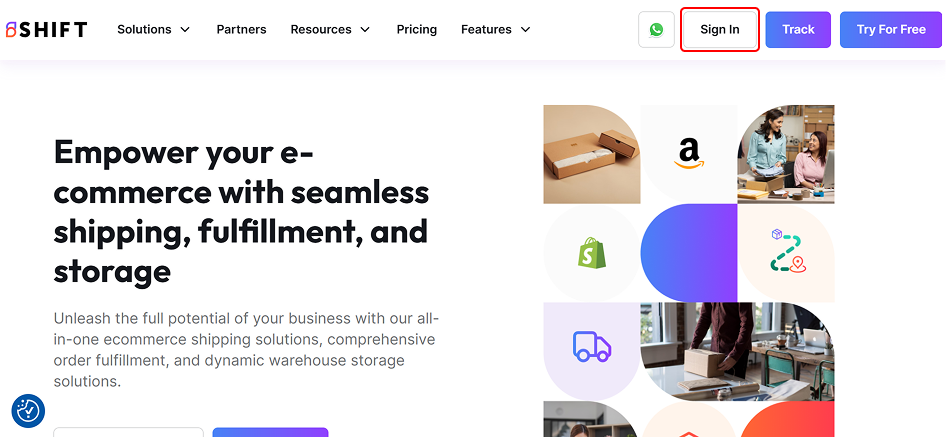
- Enter your registered email address and password in the designated fields.
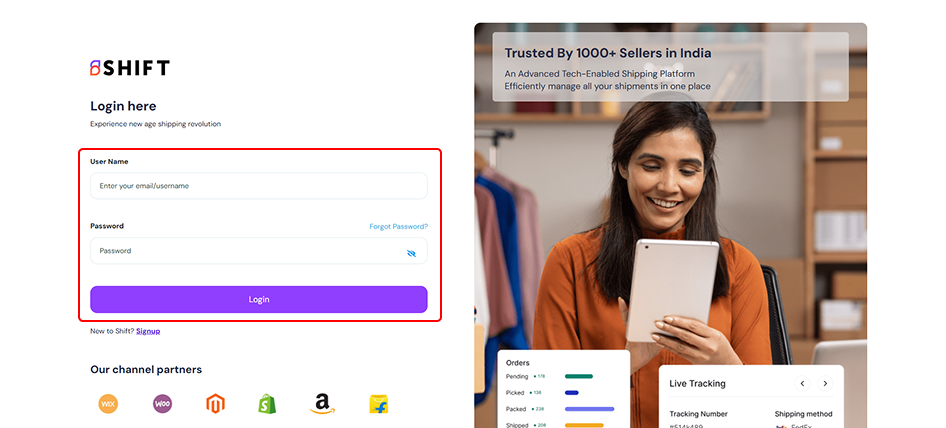
- Click on the “Login” button to proceed.
- Once logged in, you will be directed to your Shift Home page.
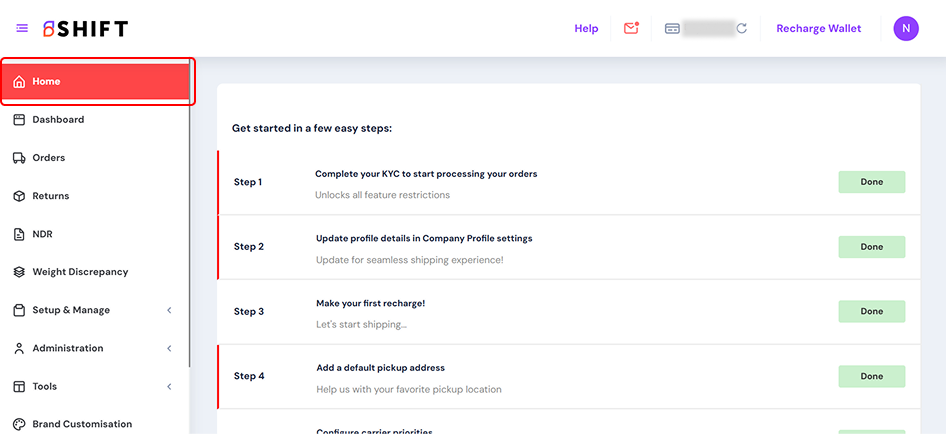
- Click on the Orders tab from the left menu.
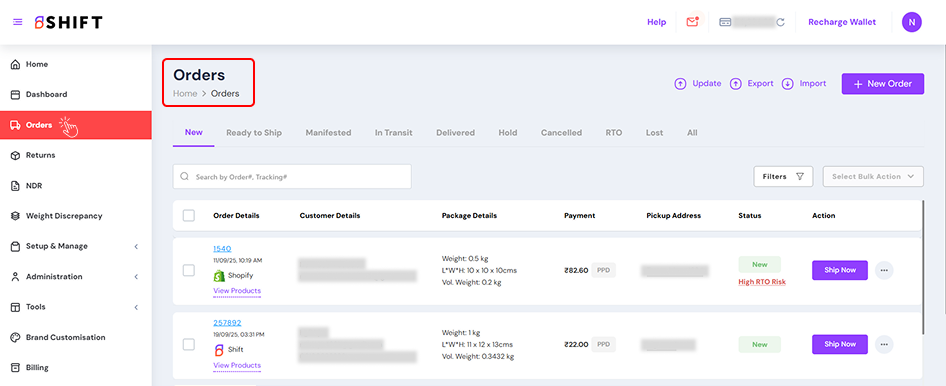
- Click on the ‘New Order’ option to on the top right create your order.
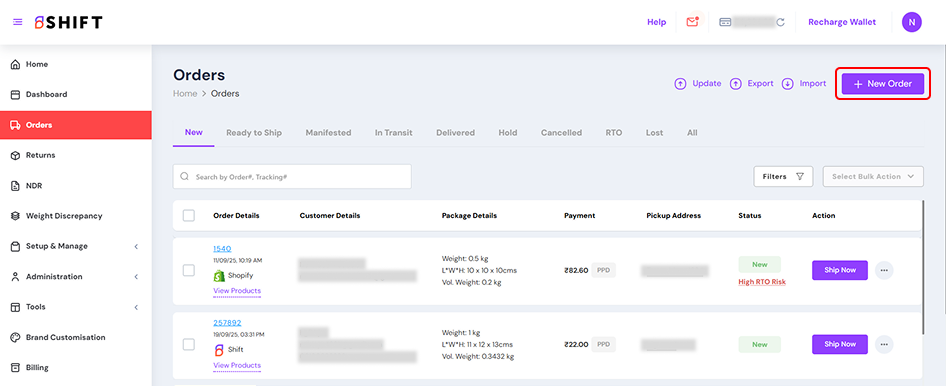
Order Pickup Info
- The Pickup Address is the location from where your shipment will be collected (e.g., your office, warehouse, or shop).
- Use the dropdown menu to select from your previously saved addresses.
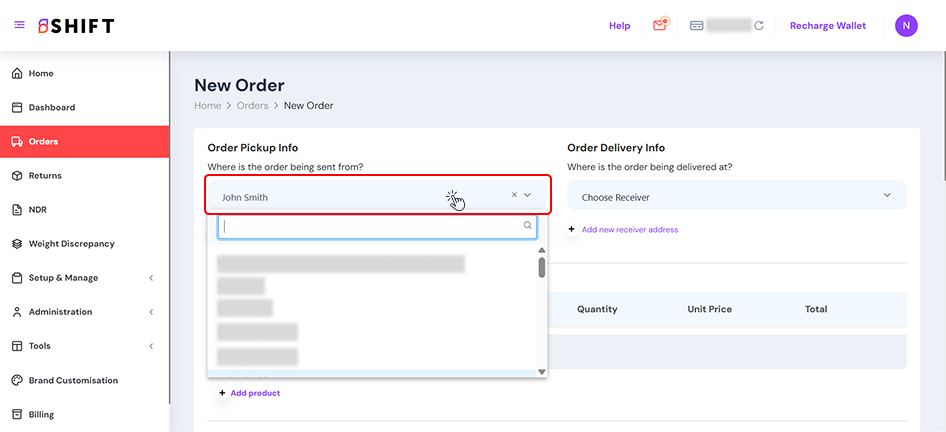
- If no address is saved, or if you want to add a new one, click “Add New Pickup Address” and fill in the required details.
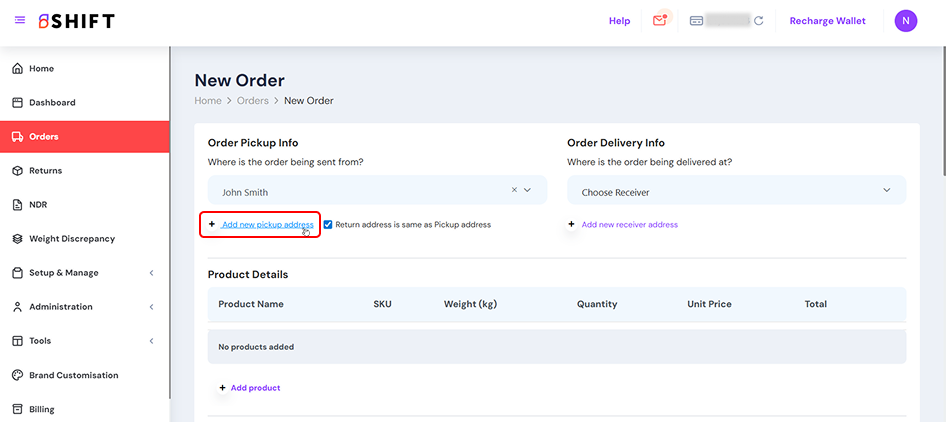
- When you click Add New Pickup Address, a modal will open where you need to enter the Sender Address details. This includes the Contact Name, Email Address, and Phone Number of the sender, along with a Display Name for easy identification. You must also provide the complete Address, including the City, State, and Pincode, to ensure accurate pickup and dispatch.
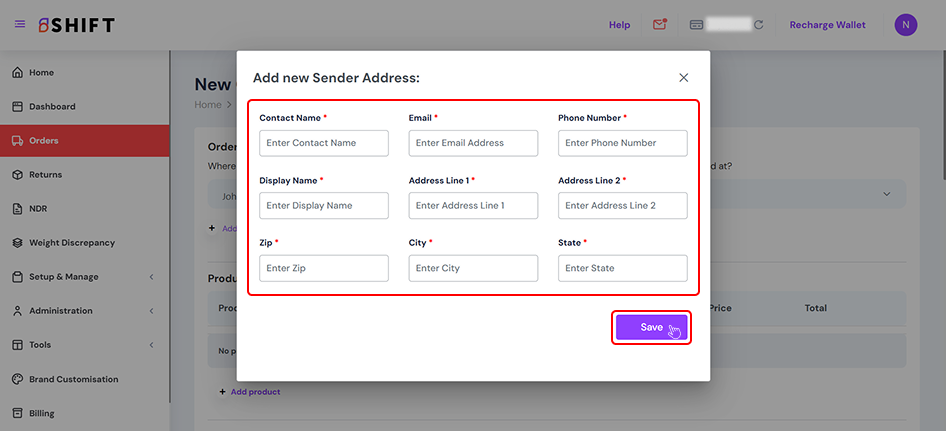
Order Delivery Info
- Use the dropdown menu to select from your previously saved addresses.
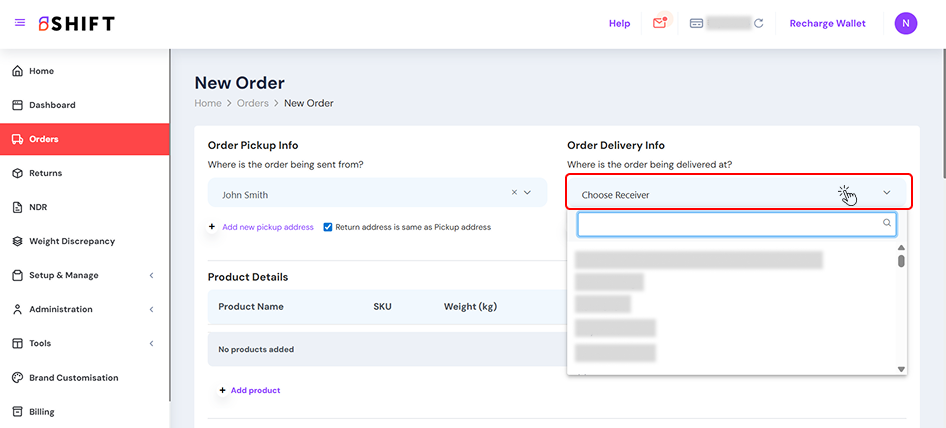
- If no address is saved, or if you want to add a new one, click “Add New Receiver Address” and fill in the required details.
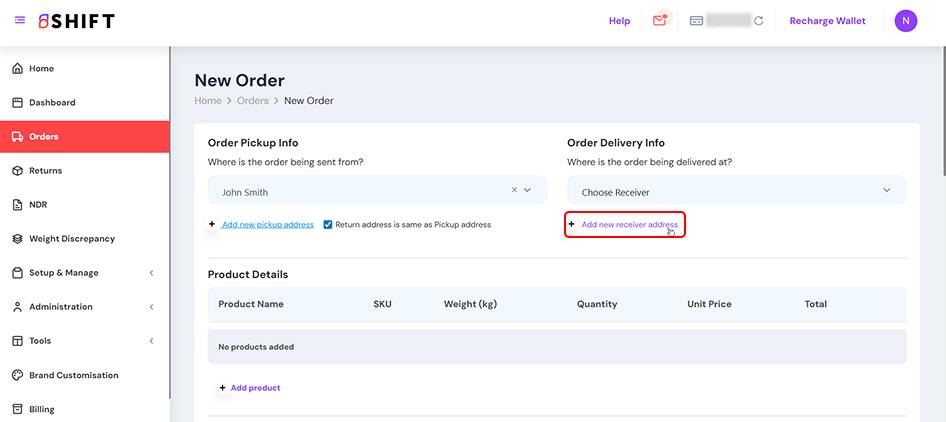
- To add a Receiver Address, you need to enter the Contact Name, Email Address, and Phone Number of the recipient, along with a Display Name for easy identification. Next, provide the full Address, including the City, State, and Pincode to ensure accurate delivery.
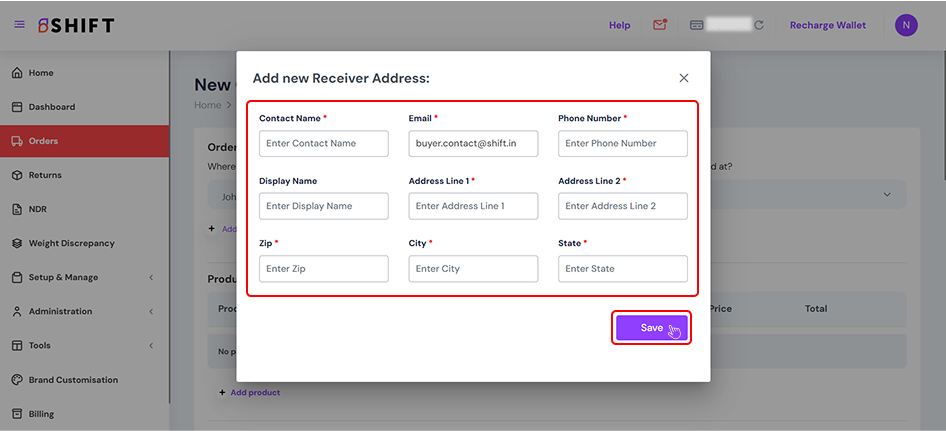
Product Details
- Add a product by selecting it from the dropdown menu or click Create New Product to add a new one.
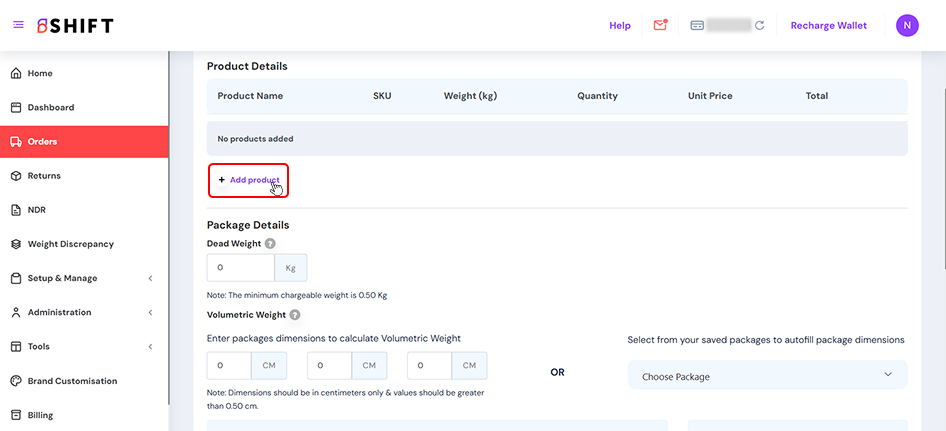
- Then, enter the product details including Product Name, SKU, Weight, Quantity, Unit Price, and Total. You can continue adding multiple products in the same way or choose from the list of products you have already created.
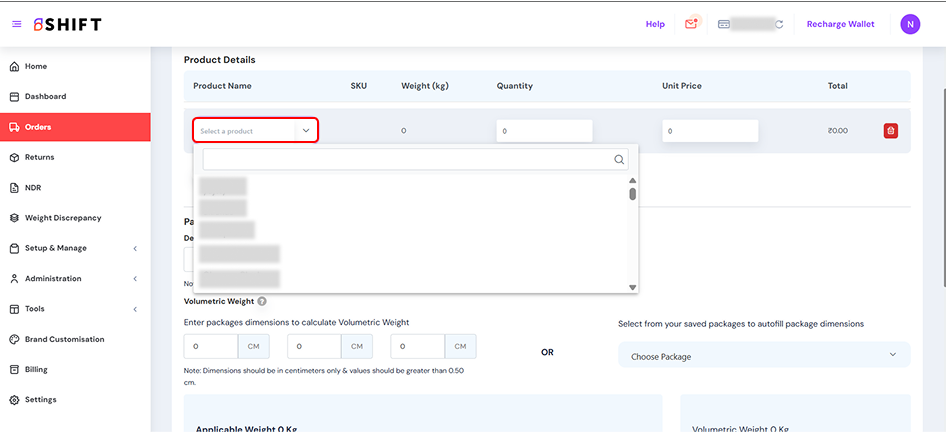
Package Details
- In this section, please enter the weight and dimensions of your final package.
- The dead weight of your package is its actual weight in kilogrammes.
- The volumetric weight of your package is the total weight determined by its length, width, and height in cms.
- You can also select an already added package here to save your time and effort.
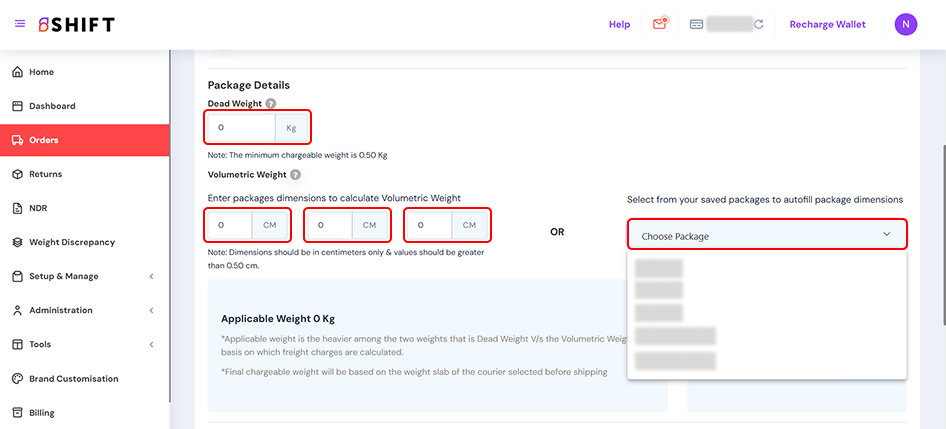
Payment Details
1. Choose Mode of Payment
- Select COD (Cash on Delivery) if payment will be collected at delivery. (Note: additional charges may apply)
- Select Prepaid if the order is already paid online. (No extra charges)
2. Enter Optional Charges (if applicable)
- Click on Add shipping Charges, Giftwrap, Transaction Fee to expand the fields.
- Fill in:
- Shipping Charges
- Gift Wrap (if you’re offering this service)
- Transaction Fee (for platform/payment gateway charges)
- Discounts (enter negative value or amount to reduce total)
3. Custom Order Number (Optional)
- On the right panel, you can enter your own Custom Order Number for internal tracking or marketplace references.
- The system will automatically calculate the Total Order Value after applying charges and discounts.
4. Create Order
- To book your order, click on create order. You’ll be taken to the Courier Selection page, where you can select your preferred courier partner to ship your order.
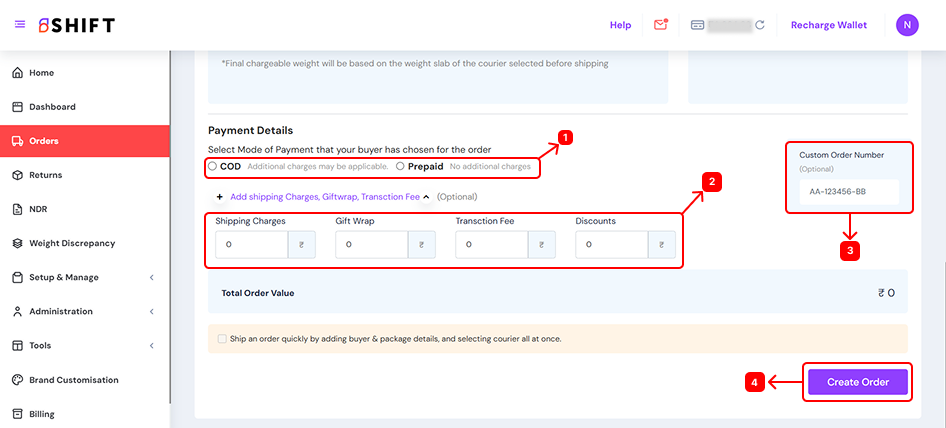
Related Articles
How to Create Bulk Orders?
What is Bulk Upload? The Bulk Order Upload feature allows you to create multiple manual orders at once by uploading a CSV file. This helps save time and ensures smooth order processing, especially if you handle large volumes daily. How to Navigate on ...A Quick Introduction to Forward Order Module ?
The Forward Order Module helps you manage shipments at every stage of the delivery journey – from the moment they are created to when they are delivered or returned to origin. It offers a real-time, tab-wise breakdown of order statuses, allowing you ...What is Shift and how does it work ?
What is Shift? Shift Logistics is a tech-enabled shipping aggregator and fulfillment platform in India that helps eCommerce sellers, D2C brands, retailers, and manufacturers streamline their order fulfillment and logistics operations. With a wide ...