How to Create a Ticket
A ticket can be created to inform the customer support of any issues the client is facing and is to be resolved immidiately.
To create a ticket,
1. Click on the help icon on the top right of the application page.
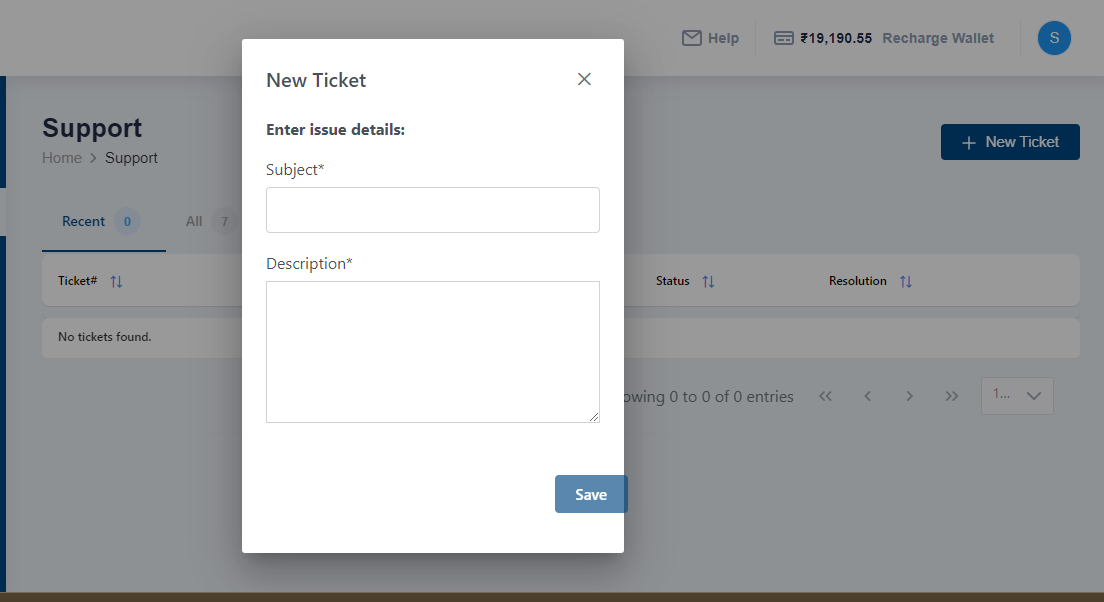
To create a ticket,
1. Click on the help icon on the top right of the application page.
2. A support page opens showing a list of previous tickets if created and their status.
3. Click on new ticket button to the right.
4. A Pop-up appears requesting new ticket name, the category and sub-category it falls under and description of the issue.
5. Click on save after entering the details to create a new ticket.
Related Articles
Reports
Reports are a feature which help you assess the state of workings of your organisation. Shift generates reports for the list of products created, orders made, invoices generated and gives a snapshot of your account between any mentioned dates from ...